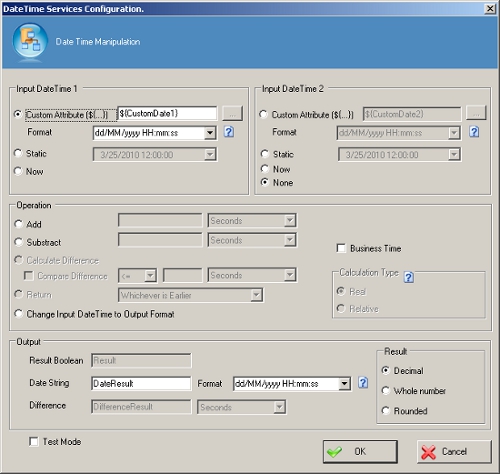
This AgileShape can be used to perform complex date calculations within a process model using a simple graphical user interface. The DateTime Services AgilePart can manipulate the operations between two DateTime input values or add extra values (second/minute/hour/days etc) to one DateTime value.
NOTE: This AgileShape is a specialized sub-type of the AgilePart AgileShape. Refer to the documentation for the AgilePart AgileShape for additional information about the properties and behavior that this sub-type inherits from the AgilePart AgileShape.
Design-Time Properties
NOTE: Since this AgileShape is a specialized sub-type of the AgilePart AgileShape, all of the standard properties supported by the AgilePart AgileShape are also supported by this AgileShape. Since they are already documented elsewhere, the standard AgilePart properties are not documented in this section. Refer to the documentation for the AgilePart AgileShape for information about the standard AgilePart properties. Additional design-time properties (other than the standard AgilePart properties) that are specific to this AgileShape are documented below.
Configuration
Click the Ellipses button to open the DateTime Service Configuration dialog (as shown below).
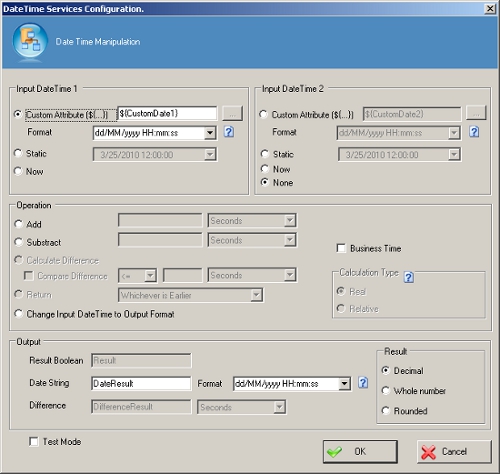
Input DateTime
Specifies 1 or 2 dates to use as input values. You can select a Custom Attribute, a Static date and time, or the date and time Now (when the DateTime AgilePart is initiated).
Add
Specifies an amount of time to add to the Input DateTime.
Subtract
Specifies an amount of time to subtract from the Input DateTime.
Compare Difference
Indicates whether to compare the difference between the two Input DateTime values.
Return
Specifies whether to pass the earlier or later value based on the comparison.
Change Input DateTime to Output Format
Indicates that the Input DateTime format will be converted to the Output.
Business Time
Specifies that the AgilePoint work calendar is taken into account for calculations.
Calculation Type
Specifies whether to calculate or compare the difference between Input DateTime 1 and Input DateTime 2. You can specify the following types of calculations:
Result
Specifies the type of value to return for calculations where the Calculation Type is Real:
Result Boolean
If Compare Difference is enabled, the difference will be evaluated as a Boolean (True/False) result, and the Boolean value will be associated with the text that appears in this field.
Date String
If based on the operation performed, the output is of type DateTime, the result will be converted to a string and stored in the format provided in the Format list, and stored associated with the text that appears in this field.
Difference
If Compare Difference is enabled, the difference will be stored as a NameValue where the name is the text that appears in this field, and the value is the output value.